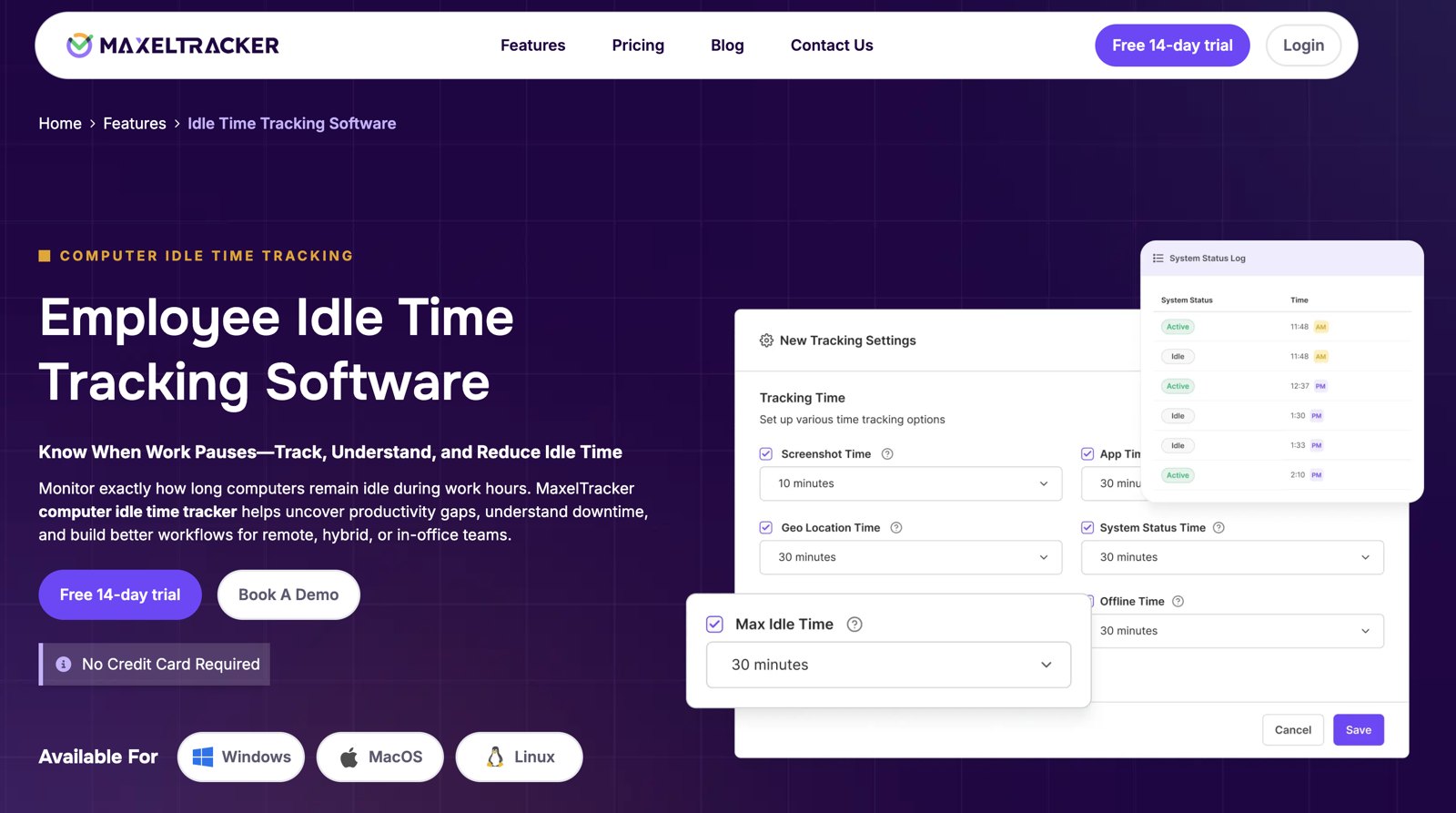
Idle time might sound like just a short break in the workflow, but it can quietly become one of the biggest drains on productivity. Missed deadlines, machines sitting unused, and employees with nothing to do, these aren’t just small hiccups. They can seriously disrupt how your organization runs.
Whether it's due to system delays, unclear instructions, or a lack of tasks, idle time can build up fast. And when it does, it impacts your bottom line more than you think. That’s why it’s so important to understand what causes idle time at work, how you can reduce it, and what tools you need to stay ahead.
With the right idle time tracking system and reliable location tracking software, you can turn those unproductive hours into real results. We also spoke to industry experts who shared practical ways to tackle idle time and boost team efficiency, and it’s probably easier than you think.
What is Idle Time?
Idle time, sometimes called waiting time, refers to those hours when employees are on the clock but not actually doing any meaningful work. These are often seen as wasted or unproductive hours because they don’t contribute to progress or results.
There are many reasons idle time happens, a lack of focus, procrastination, too many meetings, or constant distractions. Sometimes, it’s simply because employees are waiting on others to finish their part of a task.
That’s why idle time tracking is so important. When you know where and why idle time is happening, it becomes easier to fix. Many organizations are now using automation and smarter workflows to reduce downtime and help employees stay on track.
On the flip side, productive time is when employees are engaged in tasks that have a clear goal and create value for the business. The more of that you can encourage, the better your team performs.
Classifications of Idle Time
Before getting into the details of how to manage idle time, it helps to understand the two main types: intended and unintended idle time.
Intended Idle Time
This type of idle time is planned and happens for a valid reason. It could be a short break for lunch or coffee, a moment to step outside for some fresh air, or scheduled downtime for machines to cool off. These pauses are necessary, they help employees recharge and prevent equipment from overheating or breaking down.
However, it’s important to make sure these breaks don’t stretch too long. When employees start taking more downtime than needed, it can slowly chip away at productivity. That’s where idle time tracking becomes useful. By understanding how time is spent and where it's slipping away, managers can adjust schedules and keep both people and machines working at their best.
Taking breaks is healthy and important, but keeping them in balance helps maintain a smooth and productive workflow.
Unintended Idle Time
Unintended idle time shows up when something unexpected causes work to come to a halt. These interruptions aren’t part of the plan and can throw off productivity, slow down output, and affect how resources are managed.
For example, if a device suddenly breaks down, everything might stop until it's repaired or replaced. Sometimes, delays in the supply chain can leave teams waiting because the materials they need just aren’t there yet. In other cases, one team might be stuck because they’re waiting on another department to finish their part of the work.
These moments of unplanned downtime may seem small at first, but they can add up quickly. That’s why idle time tracking is so important. It helps you spot these interruptions early, understand their root causes, and make changes that keep work flowing smoothly.
What Causes Idle Time In The Workforce?
Idle time can happen in any workplace, no matter the industry. The reasons might look different on the surface, but the root causes are often the same. Understanding what leads to idle time is the first step in fixing it.
Here are some of the most common reasons employees end up idle at work:
Inefficient Administration
One of the most common causes of idle time is poor planning or unclear decision-making. When tasks aren’t assigned properly, or there are simply too many people for too little work, it leads to unnecessary downtime. Confusion around roles, delayed task delegation, or unclear priorities can also leave employees waiting around without knowing what to do next.
The fix? This is where idle time tracking makes a real difference. With real-time productivity tools, managers can spot where things are falling through the cracks. Tools like MaxelTracker can help track how employees spend their hours and notify managers when idle time starts creeping up. This gives decision-makers the insights they need to assign work more efficiently and set clearer expectations for everyone.
Bottlenecks in the End-Process
Idle time doesn’t always come from the beginning of a task, sometimes it shows up right at the end. Take software development, for example. The code might be complete, but if it’s stuck waiting in review or testing, the team can’t move forward. Delays caused by bugs from other departments or slow approvals can also leave employees with nothing to do but wait.
How to solve it:
Set clear deadlines for each team to keep progress moving.
Encourage better collaboration between departments so that everyone stays aligned and delivery stays on track.
Schedule equipment maintenance outside of work hours to avoid unnecessary downtime.
Using idle time tracking helps you spot these end-stage delays early. When you know where work is getting stuck, it becomes easier to prevent bottlenecks and keep your team productive through every stage of the process.
Industry Changes
Sometimes, idle time isn’t caused by internal delays, it comes from shifts in the industry itself. Maybe a new competitor enters the market and starts gaining traction. As businesses pause to analyze their strategy or adjust to changing demand, production may slow down. Economic downturns, market fluctuations, or even employee strikes can also contribute to unexpected idle periods.
Here’s how to stay prepared:
Develop a versatile workforce by training employees to handle multiple roles. This ensures smoother operations when someone’s out or a sudden demand arises.
Keep a dynamic backlog of smaller tasks that teams can tackle when there’s a lull in major projects.
Use idle time tracking and project management tools like MaxelTracker to stay on top of productivity and reassign resources quickly when the situation changes.
5 Simple Ways to Cut Down Idle Time at Work
Now that you’ve got a clear understanding of what idle time is and how to track it, let’s talk about what really matters, cutting down those unproductive hours and keeping your team focused.
Here are five practical tips to help reduce idle time and boost productivity:
With the help of smart idle time tracking tools, it becomes easier to spot where time is being lost and take action before it affects overall performance.
Establish Realistic Goals
One of the biggest reasons idle time creeps into the workday is a lack of clear goals and priorities. When employees aren’t sure what they should be working on, time often gets wasted on low-value tasks or nothing at all.
Setting realistic, achievable goals gives your team a clear sense of direction. Using a project management tool can make this even easier. With interactive boards, you can:
Define your main goals
Break them down into smaller, manageable tasks
Prioritize based on deadlines
Distribute work fairly across the team
When everyone knows what they’re working toward and how their tasks fit into the bigger picture, it reduces confusion and helps prevent unnecessary downtime. Pair this with strong idle time tracking, and you’ll have better visibility into how time is spent and how to improve it.
Use the Time Blocking Technique to Organize Tasks
One of the simplest ways to cut down on idle time is by using the time-blocking method. Many successful teams and larger companies rely on this technique to stay focused and on track. It’s all about assigning specific blocks of time to certain tasks or activities throughout the day.
When you plan your day this way, it becomes easier to stay focused and avoid distractions. It also helps teams:
Minimize idle time and stay productive
Avoid burnout by setting clear work boundaries
Maintain a healthier work-life balance
Use time blocking to assign focused slots for each task, so nothing important gets overlooked or delayed. And when you combine this with idle time tracking, you can clearly see how time is being used, and where adjustments are needed.
Automate Tedious Tasks
Let’s face it, no one enjoys repetitive, time-consuming tasks. They can drain energy, slow down productivity, and create unnecessary idle time. The good news is that many of these tasks can be automated.
By using workforce management tools that handle routine jobs for your team, you free up time and reduce the chance of delays. Automation can help streamline:
Timesheet tracking
Task assignments
Performance monitoring
Employee scheduling
With the right tools in place, your team can focus on more meaningful work instead of getting stuck in manual processes. And when paired with idle time tracking, automation gives you a clear picture of where time is being saved and where there's still room for improvement.
De-Clutter Pending Tasks
Every team has a list of ongoing projects, but when tasks sit unfinished for too long, they can start to feel overwhelming. Constant feedback loops and revisions, especially in development or testing can leave employees feeling stuck and unproductive. That’s when idle time starts to creep in.
To avoid this, it’s important to clean up your backlog regularly. Take a close look at tasks that have been sitting untouched for months.
Here’s how to get started:
Review past data, ideally from the last six months
Sit down with your team to identify which tasks still matter
Remove or reschedule anything that no longer adds value
Tweak your workflow to support smarter priorities
When combined with idle time tracking, this process helps you stay focused on what matters most and keeps your team working efficiently instead of spinning their wheels.
Why MaxelTracker Is the Smartest Choice for Idle Time Tracking?
Keeping track of unproductive hours can make a big difference in reducing idle time. But let’s be honest, monitoring every employee manually just isn’t realistic, especially as your team grows.
That’s where a reliable idle time tracking software comes in. It helps you keep an eye on how time is being spent, even when you’re not watching every move. With the right tool, you can identify patterns, spot areas that need improvement, and support your team in staying focused.
MaxelTracker is a reliabe employee monitoring solution designed to help you track and reduce idle time, especially in remote or hybrid teams. It goes beyond just logging hours, it gives you a full picture of how your team works throughout the day. So how exactly can MaxelTracker help you manage idle time more effectively?
Employee Monitoring
With MaxelTracker, you get real-time access to employee activity and attendance without needing to track things manually. Continuous monitoring helps you stay on top of who’s working, when, and how effectively.
Regular Screenshots
The software captures screenshots every 5 to 10 minutes, offering a visual record of employee activity. It helps you quickly spot if someone’s actively engaged or has been stuck on the same screen for far too long.
App and Website Usage Tracking
MaxelTracker monitors which apps and websites are being used during work hours. This ensures that time is being spent on productive tools instead of streaming videos, browsing social media, or shopping online.
With MaxelTracker, idle time tracking becomes less of a guessing game and more of a strategy. It’s the tool that helps your team stay focused, accountable, and productive, no matter where they’re working from.
Summing It Up
Idle time can show up in many forms, from long breaks and waiting periods to device downtime and workflow delays. While some of it is unavoidable, much of it can be managed with the right strategies and tools. Understanding what idle time is really costing your business is the first step toward improving how your team works.
The tips shared in this article can help you reduce unproductive hours and turn them into opportunities for focused, meaningful work. And when it comes to managing your workforce more efficiently, technology plays a big role.
MaxelTracker stands out as one of the best tools for idle time tracking. With features like a dedicated dashboard, app and website monitoring, and real-time screen capture, it gives you the visibility you need to stay on top of team performance and take action where it counts.





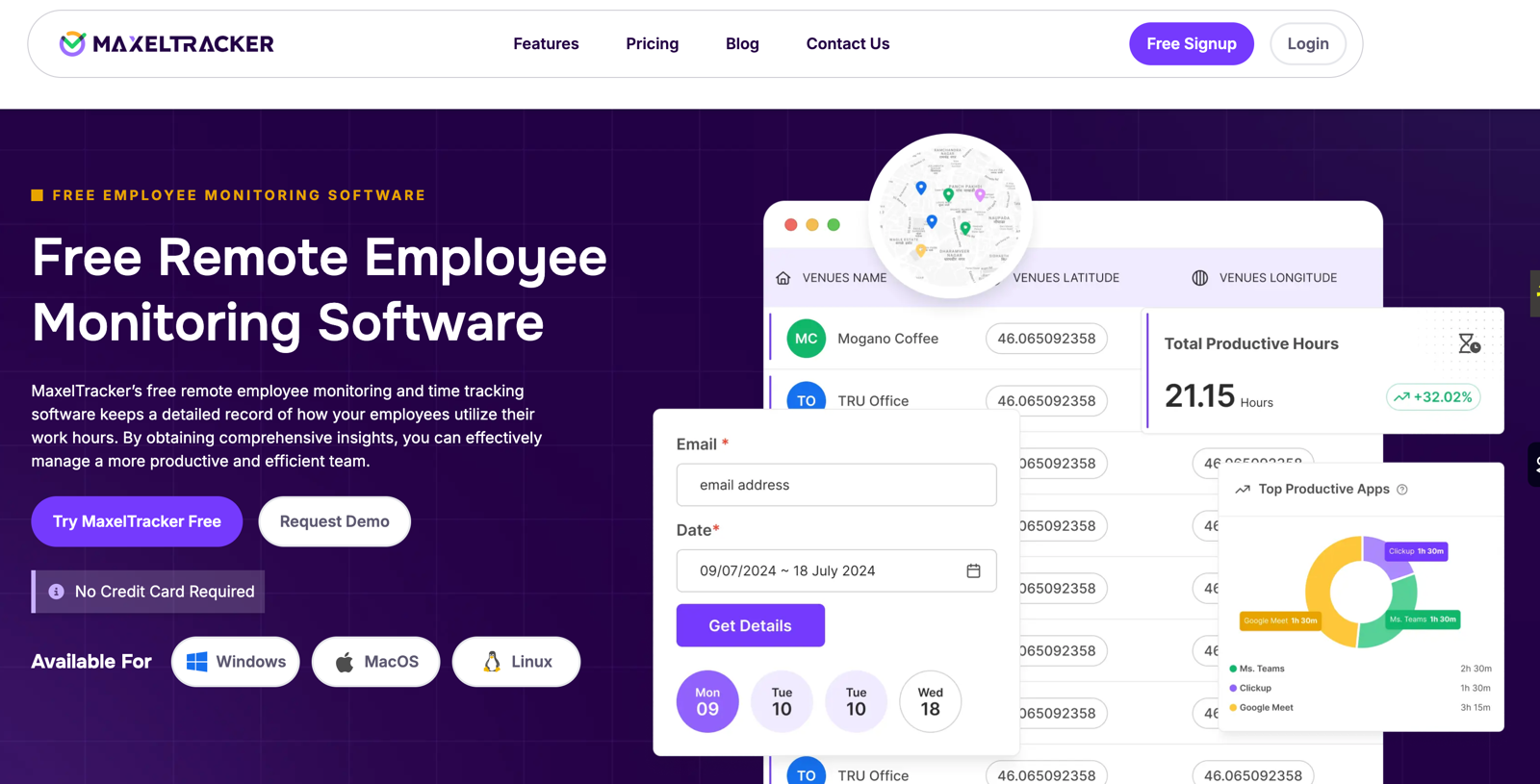
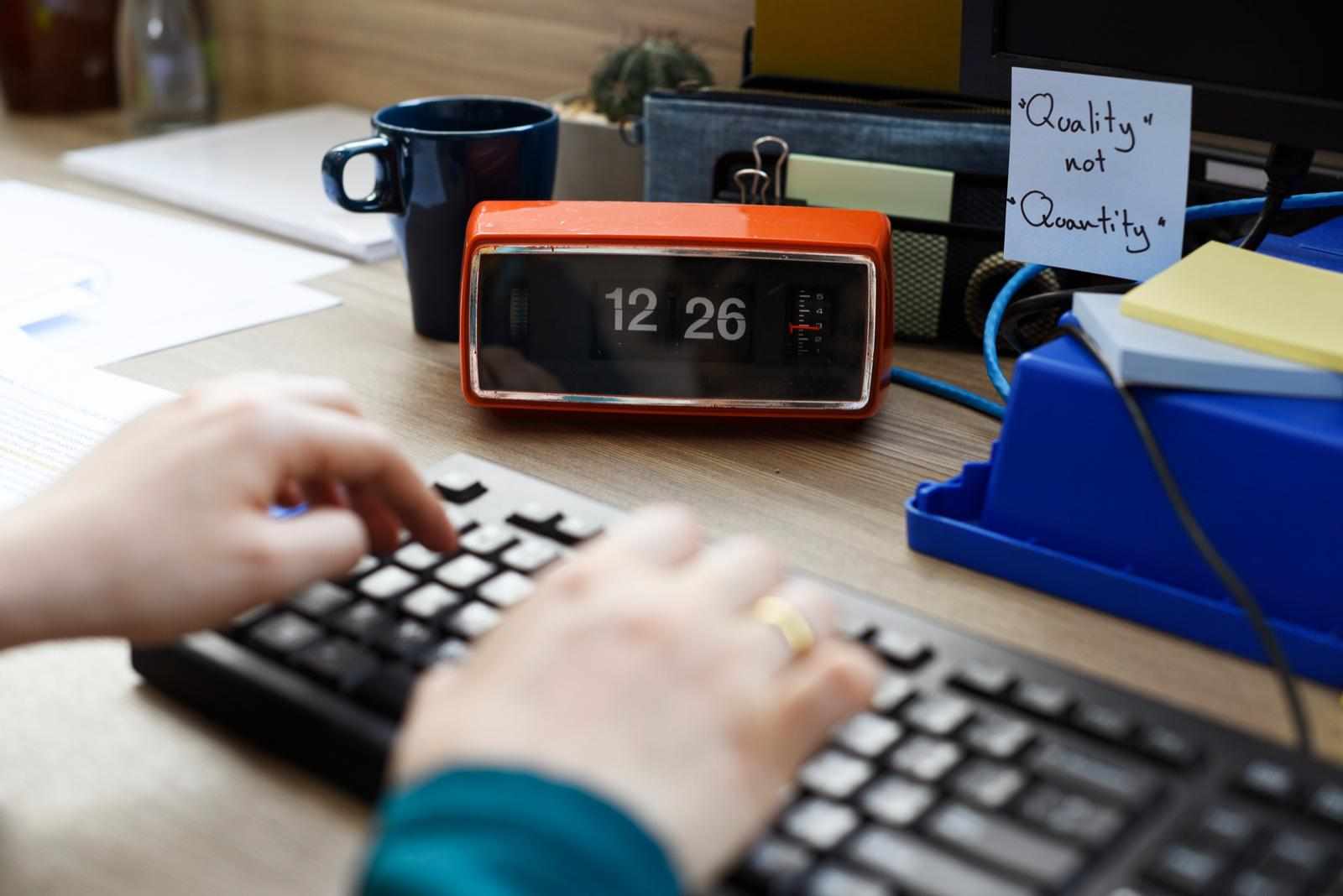





Write a comment ...