
As more companies embrace remote work, staying productive and accountable without being physically present has become a real challenge. That’s where free remote employee monitoring software comes in. These tools help managers keep track of performance, streamline workflows, and ensure teams are working during work hours, without needing to spend a dime.
But here’s the catch: not all free tools are created equal. So, how do you pick the right one?
Let’s break down the five essential features you should look for when choosing a free employee monitoring solution that truly delivers.
1. Real-Time Activity Tracking
If you can’t see what your remote team is working on, how do you manage them effectively?
That’s why real-time activity tracking is non-negotiable. This feature allows you to monitor what your employees are doing throughout the workday—whether they’re browsing the web, working in Excel, or jumping between Slack and Zoom.
Why it matters:
Helps identify productivity bottlenecks.
Offers insights into daily work habits.
Enables better workload distribution.
Look for: Tools that show activity levels, app usage, and time spent on tasks live.
2. Automated Screenshots or Screen Recording
Screenshots are like a digital paper trail. They help verify work without hovering or micromanaging.
While it may sound invasive, many free employee monitoring tools allow automated screenshots at random or regular intervals. This helps maintain accountability, especially for freelancers or remote contractors.
Why it matters:
Promotes transparency and trust.
Prevents time theft and idle work hours.
Useful for reviewing complex workflows or errors.
Pro tip: Choose software with customizable screenshot settings to respect privacy and avoid unnecessary surveillance.
3. App and Website Usage Monitoring
Not all screen time is productive.
That’s where website and app usage monitoring comes into play. This feature shows you exactly which tools your employees are using—and how long they’re using them.
Why it matters:
Identifies productivity drains like social media or YouTube.
Helps guide employee coaching or training needs.
Supports data-driven performance reviews.
Some tools even let you categorize websites as “productive” or “unproductive” based on your industry.
4. Time Tracking and Attendance Logging
Time tracking is the backbone of employee monitoring, especially for remote teams spread across time zones.
The best free time tracking tools include built-in timesheets, clock-in/out features, idle time alerts, and automatic break logging.
Why it matters:
Ensures accurate payroll and billing.
Helps managers understand peak performance hours.
Keeps track of overtime or underworked hours.
If you're managing hourly contractors or freelancers, this is a must-have.
5. Productivity Reports and Analytics Dashboard
You shouldn’t need to dig through logs or spreadsheets to understand performance.
A solid monitoring tool should come with a user-friendly dashboard that breaks down productivity trends, time usage, and app activity—all in one place.
Why it matters:
Visual data helps identify top performers and underperformers.
Empowers remote workers to self-correct.
Simplifies reporting for stakeholders or clients.
The best free tools offer customizable reports with export options (PDF, CSV, etc.).
Bonus: Cloud-Based Access and Mobile Support
While not a core feature, having access to your monitoring dashboard from anywhere, especially via mobile, is a huge bonus. It’s helpful for managers on the go and in hybrid work environments.
Final Thoughts
Choosing the right free remote employee monitoring software doesn’t have to be complicated. Look for tools that offer:
Real-time tracking
Screenshots
App and website usage
Time and attendance logs
Clear reporting dashboards
These features will help you build a culture of accountability and trust, without breaking the bank.
Whether you're managing a small remote team or scaling fast, MaxelTracker helps you stay in control without micromanaging—and best of all, it’s 100% free to get started.
Ready to get started? Sign up for MaxelTracker today and take your remote team's productivity to the next level.





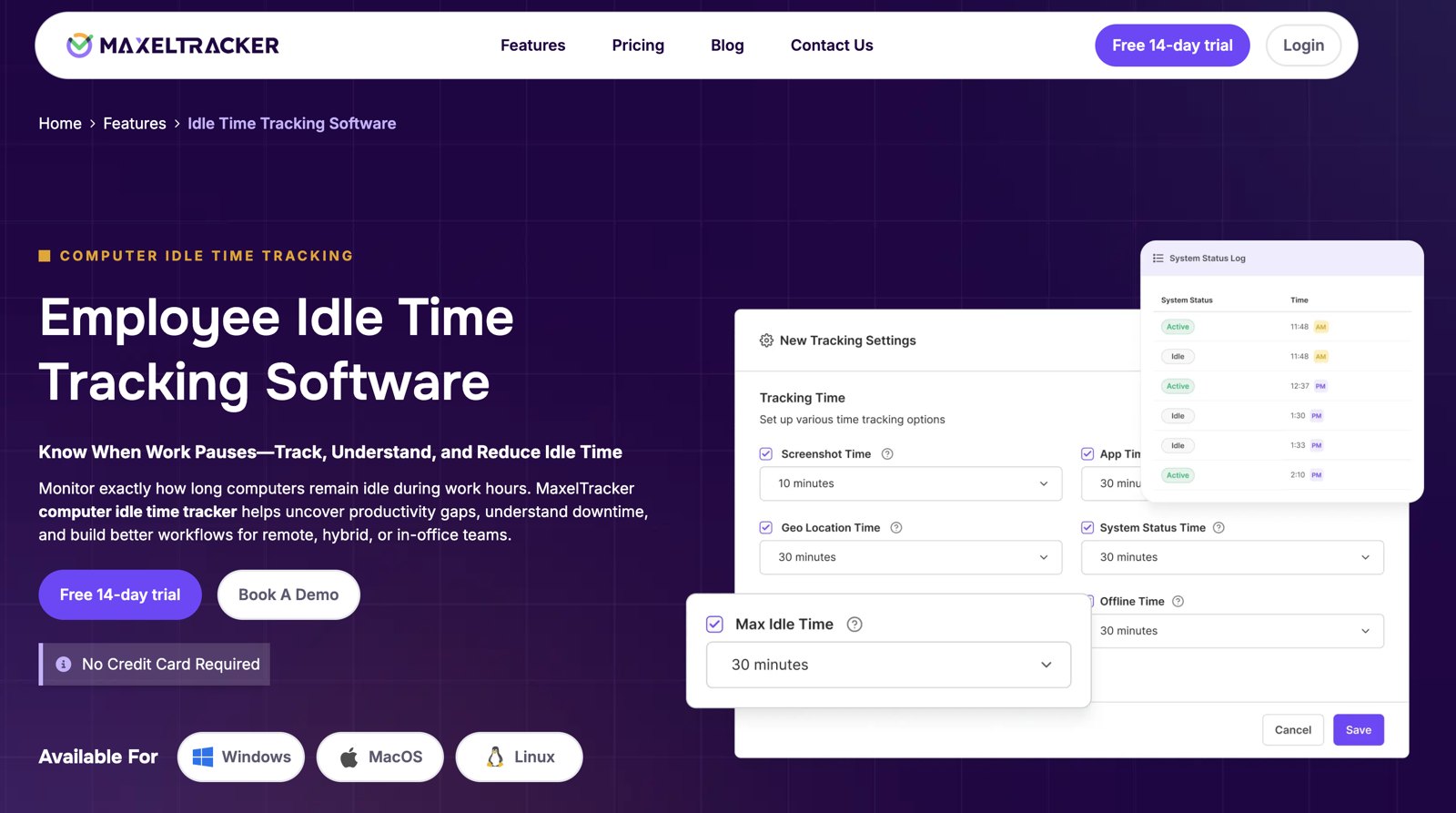
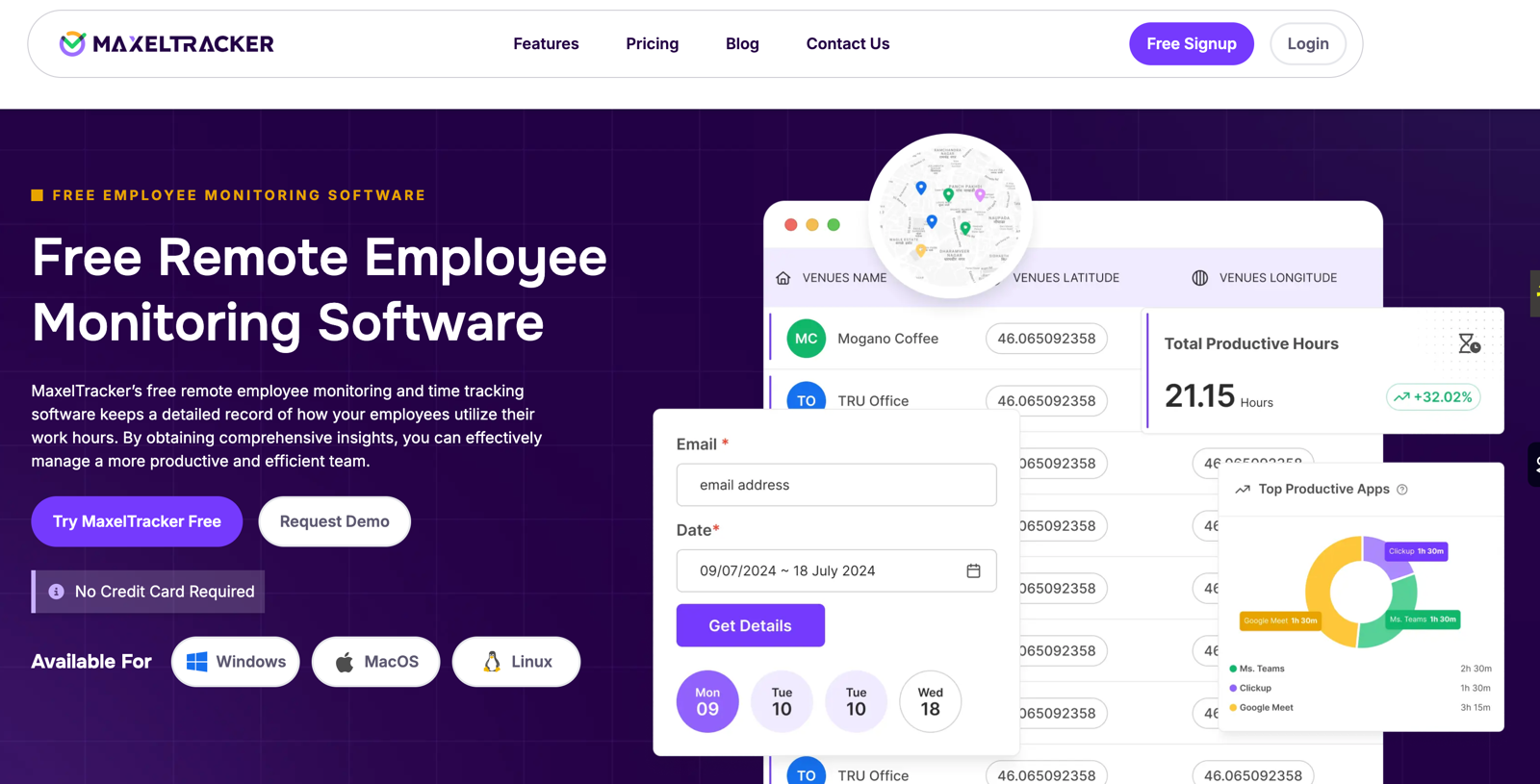
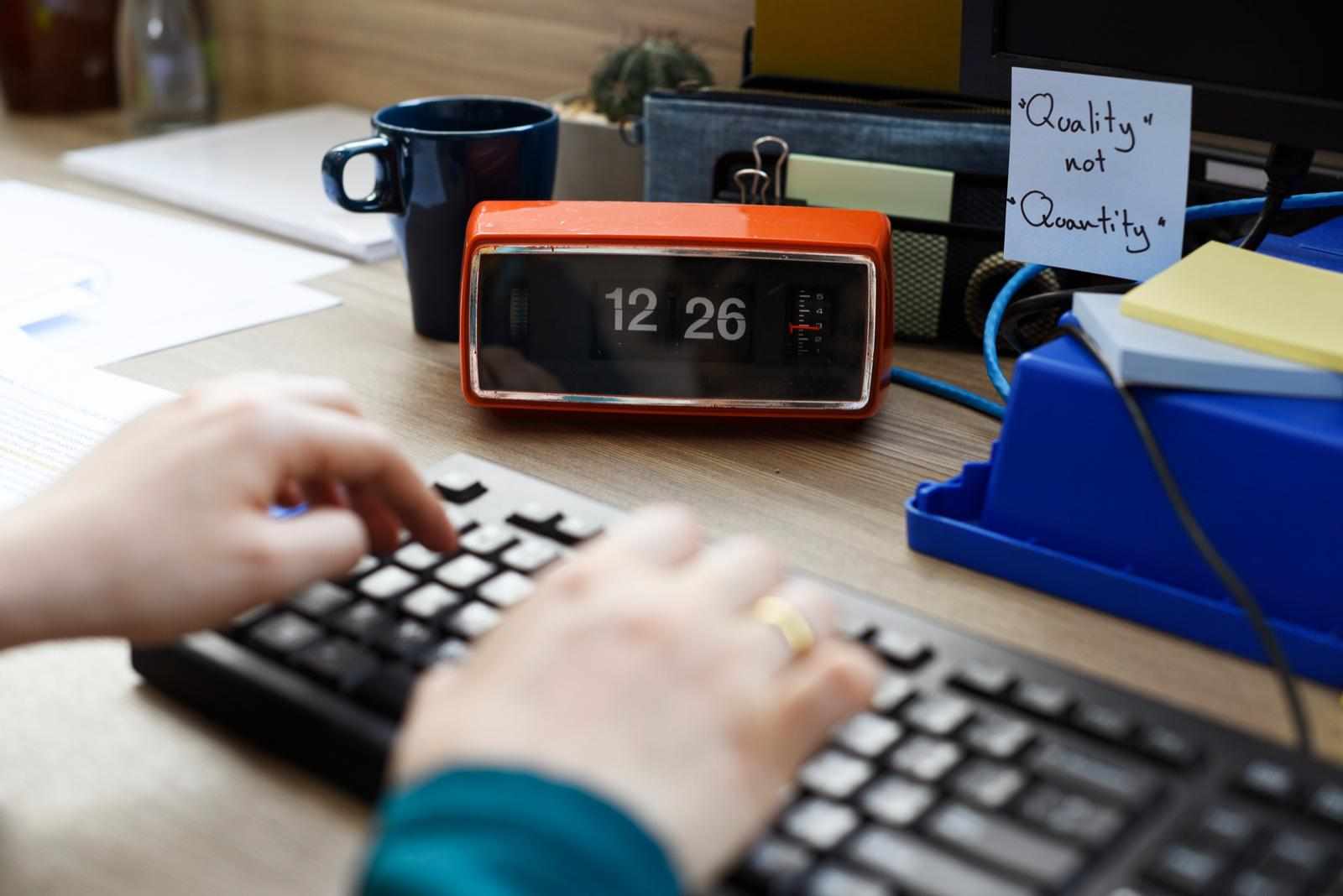




Write a comment ...